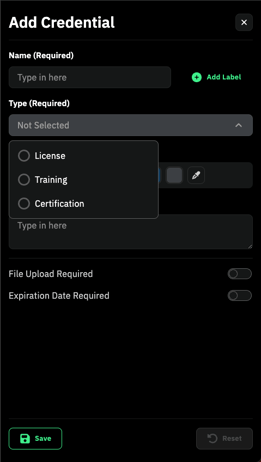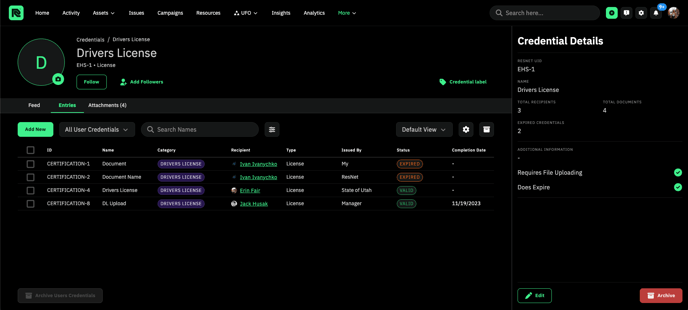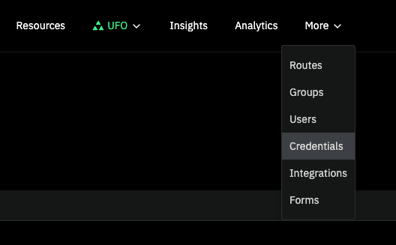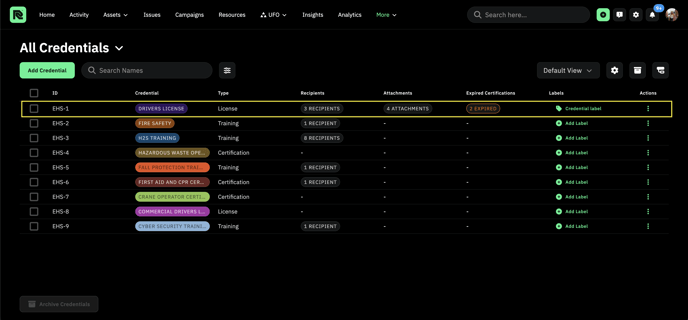Manage Credentials
How to Create a Credential
- 'From the top Nav Menu Click 'More' and Select 'Credentials'.
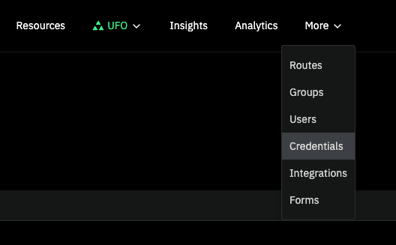
- Once on the Credentials Page Click the
 button.
button.
- A panel will open on the right side of the screen. Fill out the fields to create a new credential.
- *Note - You MUST select what type of credential you are creating: License, Training, or Certification.
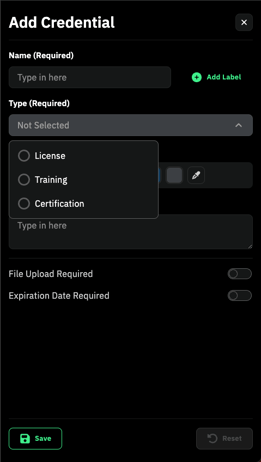
- Click 'Save' to add the new credential to the platform.
How to Manage Credentials
- On the Credentials Page, Click on the specific credential you want to manage.
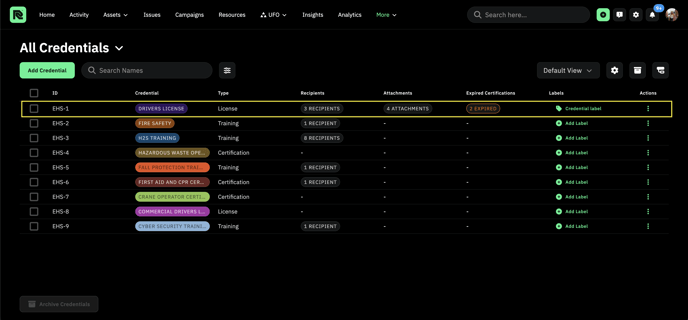
- This will navigate you to that specific credential's 'Homepage.'
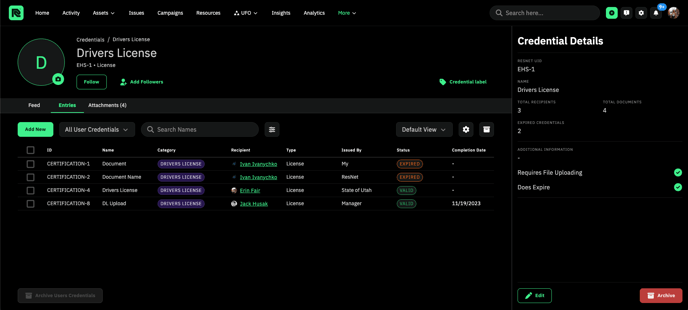
- On this page you will find:
- A Feed will all conversations, and posts about this specific credential.
- All Entries made by users.
- All Attachments associated with credential.
 button.
button.